#019 - Shortcuts for Faster Graphics Editing in Adobe Premiere Pro
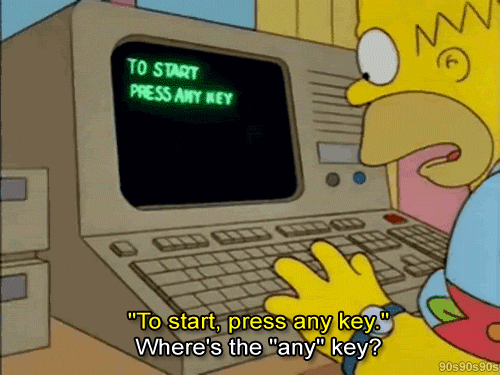
The most useful keyboard shortcuts to learn are the ones that you are failing to use every day.
These are the shortcuts that are incrementally going to save you hours of time over your career and speed up your editing on every single project you under take.
As an editor who spends quite a bit of time in Adobe Premiere Pro, and, as Adobe continue to expand the reach of the Essential Graphics panel within the app, through the new Captions workflow or phasing out the legacy Title Designer, shortcuts for adjusting text are the ones that are going to save me a lot of mousing around.
