#338 - Turns out I've been doing this wrong for years...

I honestly can't believe I've been doing this wrong all this time. (Sigh)
But, hey, the good thing about admitting your mistakes is that:
a) it keeps you humble
b) others can learn from them too
So what is the particular instance of my stupidity this time?
The Wrong Way Download Client Files
As a freelance editor who usually works on a lot of short form projects I'm very often sent a link to download a bunch of files from a client's choice of Cloud storage.
All the usual players:
- Google Drive (The Worst)
- Box.com (slow)
- WeTransfer (often expired)
- Dropbox (Usually annoyingly deep folder structures)
I then download all of the necessary media to a fast external drive and get cutting.
So what? Why not just sync the folder to your desktop app of that service and let it download automatically?
- I don't always need everything in the folder
- My boot drive is pretty slim on my 2013 Trashcan
- I don't want to be managing a bunch of stuff in and out of my accounts on these services
You're doing it wrong!
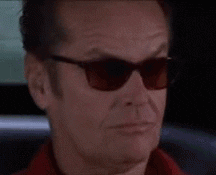
So, all this time, I've been using a web browser and downloading individual files one at a time (to avoid cloud-based zipping and the inherent delay when that occurs) and suffering from:
- tedious repetitive time consuming clicking
- incomplete downloads (again, and again)
- missing the odd file here and there
- other such annoyances
Last week was a good example of this when I was having to download several 18GB video files from Google Drive over and over and over as the download kept failing.
So what's the solution?
(Other than sitting next to the router at 6am and trying a different browser...)
