#416 - How to build the perfect workflow
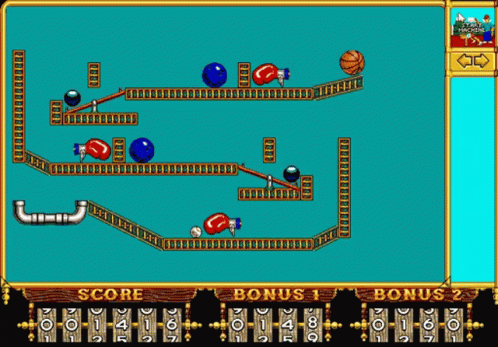
One of the joys of running this newsletter is meeting talented, friendly, and incredibly smart editors.
People I want to steal ideas from.
Editor Philip Owens is one such Cut/daily reader.
50 films in 5 weeks = 1000+ deliverables
We connected because I wanted to learn how Philip and his team had designed an end-to-end fully remote workflow using LucidLink to deliver:
- 50 short documentary films
- shot across 21 global locations
- in multiple languages (including rare dialects)
- by 5 remote production teams
- edited across 3 continents
- by a Post team of 16 who never met
- delivered with English and Arabic subtitles and graphics
- to multiple social and broadcast channels (= 1000+ deliverables)
- and all in only five weeks for a massive global conference.
How did he pull this off?
Well, you can read exactly how he did it in this detailed LucidLink case study, but in this issue of Cut/daily, I wanted to share some of the best ideas that didn't make it into that article.
Last chance...
How to Build the Perfect Workflow
How creative studio VERSUS use LucidLink in 3 mins
OK, so by now you're thinking—is this a LucidLink-sponsored issue?
Sadly, not. (I wish they would!)
This is me just sharing an awesome piece of editorial goodness (LucidLink) that might serve you well on the right job.
If you know all the tools, you'll find better solutions.
And, if it works for shows like Atlanta and The Bear, it will probably work for you.
What does LucidLink actually do?
It gives you unlimited shared Cloud storage that actually works like a local drive.
It performs this magic through an 'object-block storage filespace' that streams only the frames you need to playback what's on your timeline in real time.
Scrubbing, playback, double time. It all just works.
Join a filespace and you have access to every piece of media therein, instantly.
The only caveat is that LucidLink needs access to a large fast cache drive (like an NVME SSD) to give you a smooth experience. But that's true of local video files anyway!
You get the idea.
