#473 – I built this app for you

Surprise!
Today I'm launching three micro-apps on the new Cut/daily Store.
- Transcriber/Translator (TT) = Foreign Audio In / Translated SRT Out
- Keyword Marker (KM) = Find Keywords with Markers
- Tidy Media Manager (TMM) = Tidy Consolidated Projects into Bins
All apps are one-time purchases with lifetime free updates and a two-machine license.
Download all of these apps in demo mode to preview what they can do for you.
Plus Transcriber/Translator is entirely free to use when paired with a free Elevenlabs and Google Gemini API key, which gives you 2.5 hours of free transcription and translation every month!
Feeling brave?
Read to the end for a first-come, first-served discount code for 50% off everything!
Let me explain - Transcriber / Translator (TT)
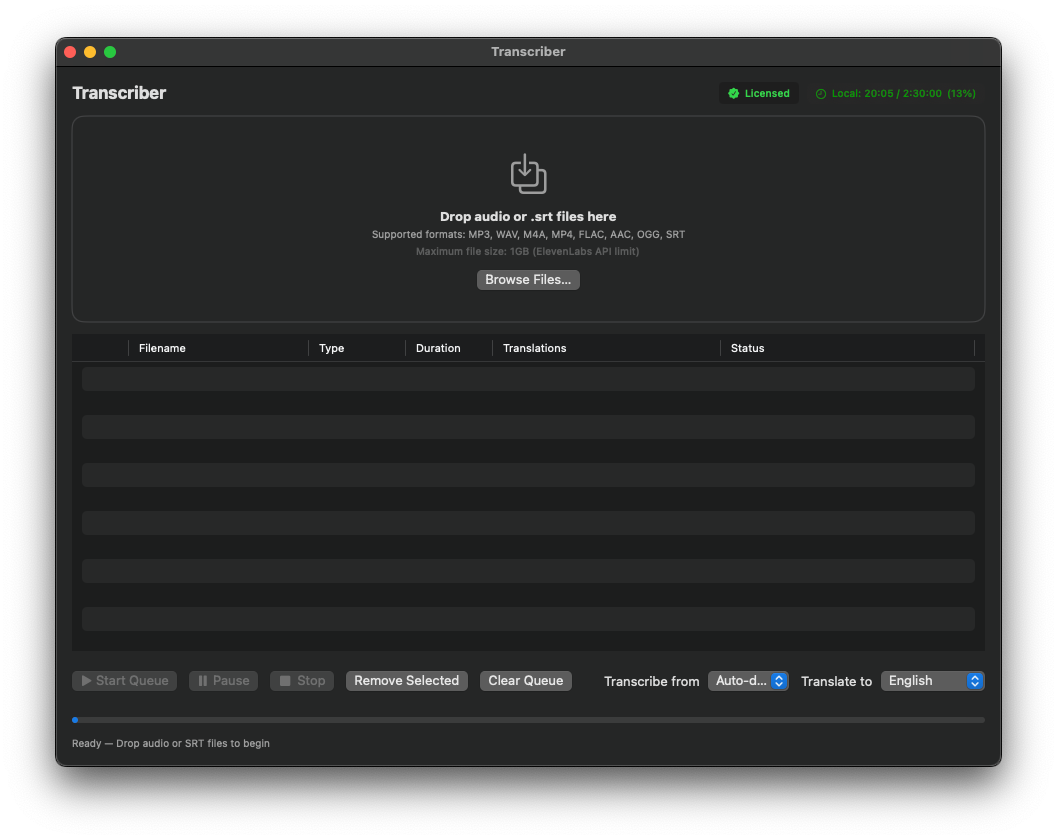
I first wrote about Translator/Transcriber (TT) back in #468 – Code your own editing tools - which told the story of my first gateway app-building experience.
I knocked it together so I could quickly transcribe and translate numerous foreign language interviews for that feature doc – I'm (still) editing.
You drop in foreign audio, you get out readable SRTs.
As TT now also handles SRTs as an input, creating regional translations of a final edit is also a doddle.
Why bother building an app?
The rationale for coding an app from scratch revolved around the fact that the Elevenlabs:
- Speech-to-text model handles 100+ languages
- Transcription API grants 150 minutes for free vs 12 minutes via the website
- $5 Starter subscription buys you 12.5 hours of transcription per month
Plus, Anthropic's Claude console API offers pay-as-you-go access to one of the best AI/LLM models on the market, without yet another expensive monthly subscription.
You just load up a few bucks in advance and only ever pay for what you use.
I made it better
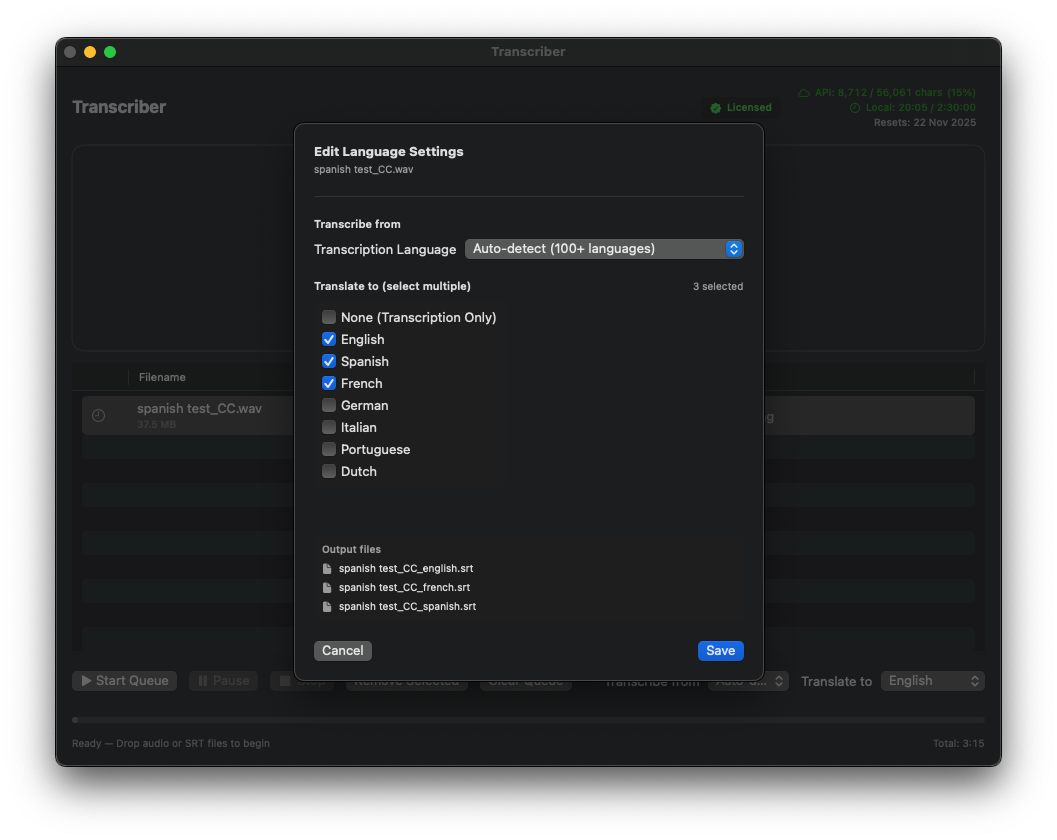
I've subsequently updated the TT app to include even more valuable features:
- Batch process audio files with default settings
- Translate with either Gemini (free) or Claude (PAYG)
- Translate to 7 languages at once
- Track API usage with traffic light warnings on limits
- In-app update notifications for bug fixes and improvements
- Install TT on 2 machines and easily manage your licenses
Use it for free
If you need to edit multiple languages you don't speak, then TT is for you.
Given that you can use it entirely for free, it's well worth taking for a spin!
- Download the preview file to use it for free
- Sign up at Elevenlabs for free and create an API key
- Sign up for Google's AI Studio for free and create an API key
- Paste these into TT > Settings
- Drag and drop your audio or SRT
- Auto-detect your source & set your translation languages
- Hit – Start Queue
- Momentarily anticipate SRT arrival
- When you're ready to upgrade, buy a paid license
Job done.
All apps are one-time purchases with lifetime free updates and a two-machine license.
Find Words Fast – Keyword Marker
Keyword Marker pinpoints the words you need with a marker you'll never lose.
Save hours of wasted time scrolling around and simply mark every instance of a keyword in seconds, not minutes. Marked keywords remain visible and searchable on your timeline—ready when you need them.
Keyword Marker can instantly:
- Tag all "Action" and "Cut!" markers across 50 takes
- → do it in 5 seconds, not 10 minutes
- Find topic clusters in long interviews
- → navigate with an instant visual map
- Hunt down client feedback (“the bit where they mention...”)
- → marked permanently
- Track frankenbite options (all the “ands” “buts” “sos”)
- → review the options and choose the best take
Unlike Premiere's built-in text single-item search that disappears the moment you clear it, Keyword Marker makes all your findings permanent and visual.
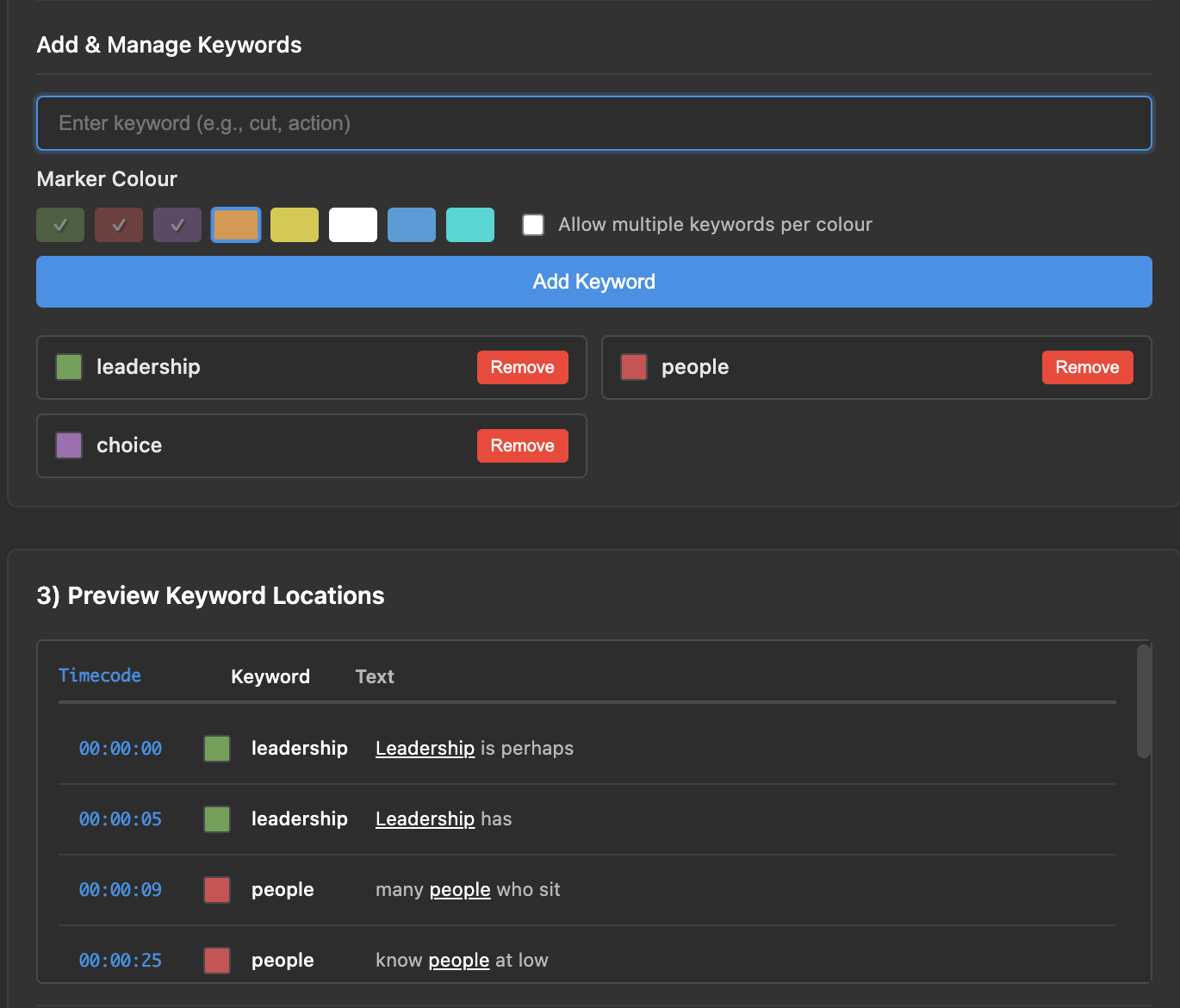
The most fun part?
Hitting ‘Create Markers’ and watching them roll out on your timeline.
Then, leaping through colour-coded markers to the exact words you need.
How does it work?
It's all very straightforward:
- Transcribe your Sequence & add captions
- Export an SRT
- Import that SRT into Keyword Marker
- Add multiple colour-coded keywords
- Preview the search results in context
- Add all your markers in a flash
- Use those markers to get stuff done
Take a look at the walkthrough video above to see it in action.
All apps are one-time purchases with lifetime free updates and a two-machine license.
Tidy Media Manager – Cleanliness is next to Godliness
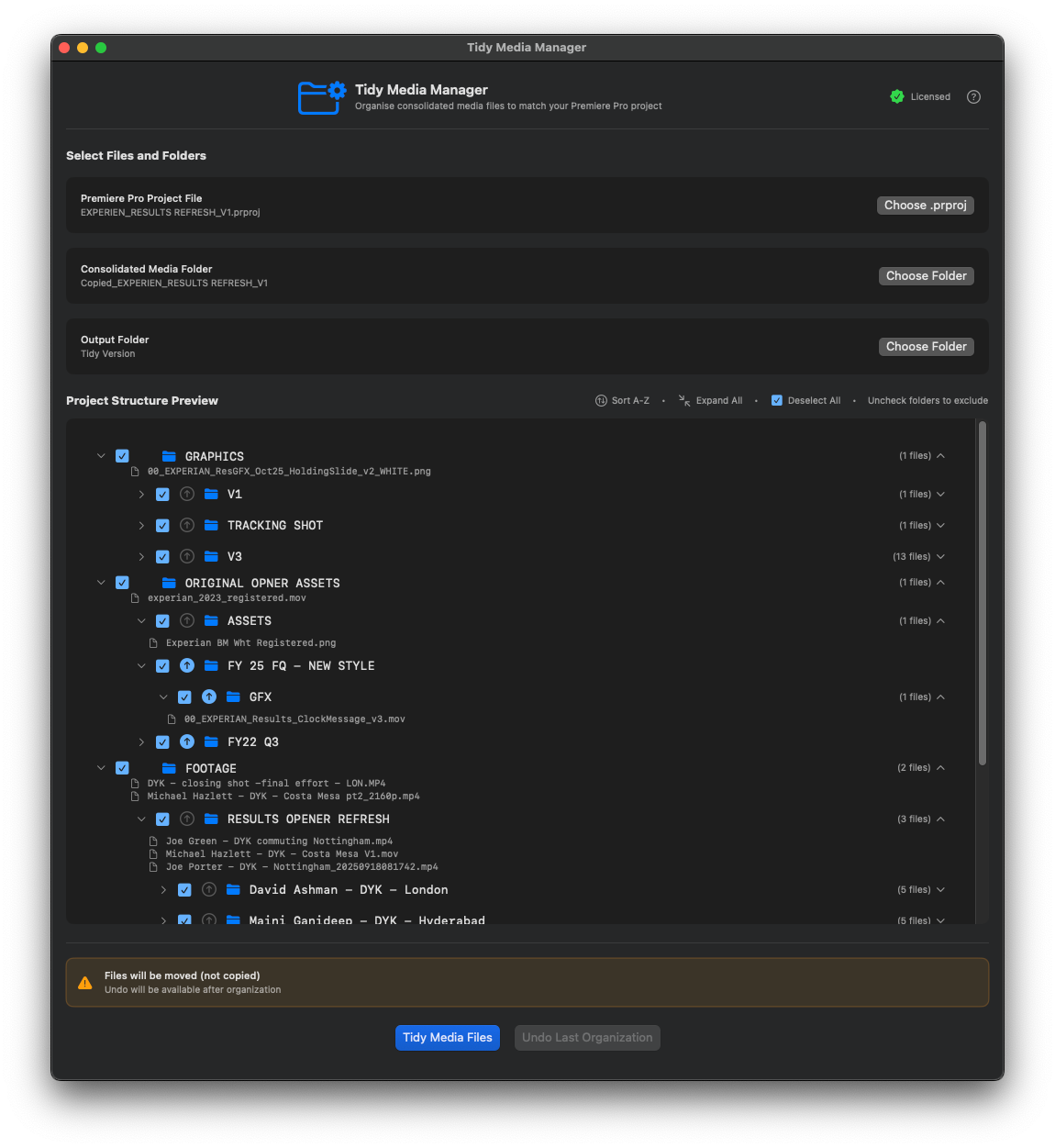
Premiere Pro is an untidy teammate.
When using the native Project Manager function to consolidate a sprawling project down to a single final timeline and its associated media, it dumps every single file involved into one massive folder.
What an unprofessional-looking mess!
Tidy Media Manager fixes this.
TMM mirrors the Bin structure* of your consolidated project, creating neatly organised folders at the Finder level.
- Choose to exclude files or folders from the Tidy
- Absorb sub-folders into parent folders
- Undo the last organisation if necessary
Watch the short walkthrough video above to see how easy it is.
Why bother?
Clear organisation matters! Especially when archiving a project, turning it over to another editor, or delivering final assets to a client.
Tidy Media Manager does it all for you in 3 clicks.
All apps are one-time purchases with lifetime free updates and a two-machine license.
*Assuming you actually keep a tidy project in the first place
