#029 - Colourful Ways to Find Things in Your Project
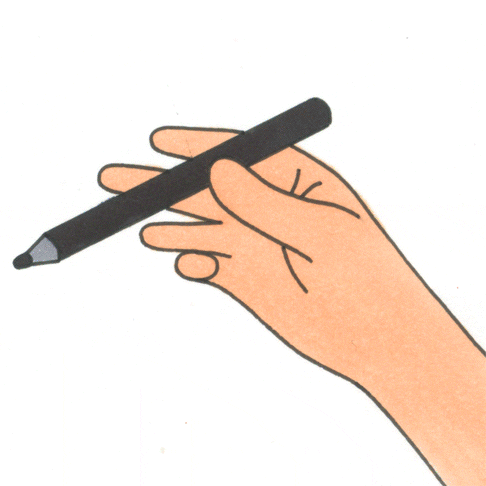
This is a quick tip about how to colour code various parts of your already edited timeline based on the searchable metadata of those clips.
Why is this useful?
Let's say you've got footage in various resolutions, maybe low-res stock shots to replace, and you want to visually see where those are in the timeline.
Or maybe you've got a montage that features a bunch of different brands and you want to visually see what the balance of the edit is, in terms of how many shots of each brand there are.
Or... You get the idea.
Search, find, colour, see.
In principle you search with metadata (maybe) using smart bins, colour those clips and see that colour change ripple out into your timeline.
