#053 - How to Export Tiny Files Yet Keep an Alpha Channel
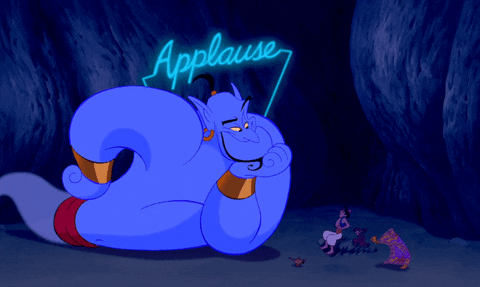
This issue of Cut/daily is talking about the benefits of exporting in the H.265 HEVC codec when you need to preserve an alpha channel and maintain a tiny file size.
It's not an in-depth look at HEVC and all the in's and outs of using it on Windows or Mac or in DaVinci Resolve vs Adobe Premiere vs FCP.
As far as I know, if you're on a Windows 10 machine you'll still need to pay £0.79/$0.79 to buy the codec.
On a Mac you should already be good to go.
Why you shouldn't use the Animation Codec anymore...
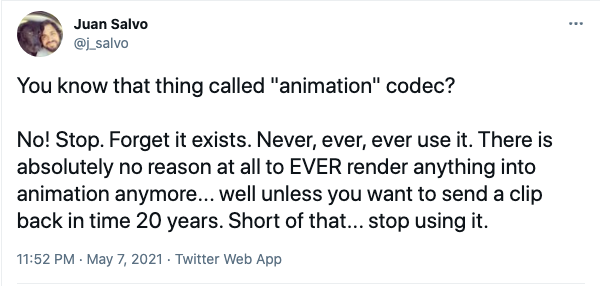
Colorist Juan Salvo has railed against the evils of the Animation codec in several tweets, trying to discourage any post production professional from needlessly using it.
Animation codec is limited to 8bit, is really meant for graphics, and with video tends to produce HUGE file sizes that are hard to decompress. The codec is depreciated and no longer natively supported in most apps. And compared to ProRes 4444 produces much bigger files.
— Juan Salvo, Colorist
But a lot of motion graphics artists still seem to export in it.
Just say no.
