#213 - 12 Avid Editing Tips from a TV Doc Editor
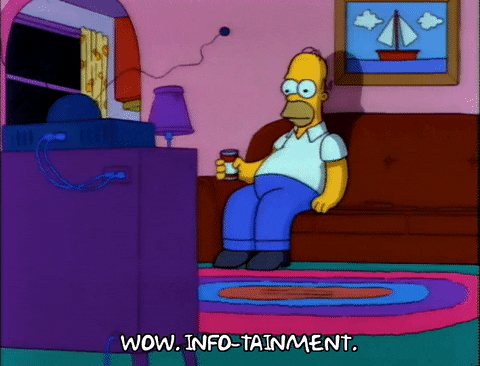
There are some editing tips and tricks that you discover only after spending months, years, decades in your video editing software of choice.
Nifty little things that often aren't the most 'mind-blowing' of techniques, but when they're new to you, and you put them to use straight away, they feel like genuine magic.
In today's issue of Cut/daily we'll take a look at 12 such tips for Avid Media Composer, including:
- Instantly tidying track patching messes
- Trimming while leaving filler
- Adding filler to the end of a timeline
- Marking In/Out points between edits, closest to the playhead, while ignoring track selections
- A faster way to enter Trim mode
all brought to you by a UK-based TV Editor who cuts documentary programmes for the BBC.
Thanks to those kind souls who have completed the short Reader Survey, I know that a good deal of you spend a lot of time in Avid Media Composer, so I hope you particularly enjoy today's issue of Cut/daily!
If you've not yet taken the 10 question reader survey, I'd really value your inpu and it will take you less than 60 seconds - honest!
Many lovers of the classic UI from @MediaComposer 2018 miss the functionality of the tabs (links) at the top of the Project Window. It's no longer an issue. As of MC 2021.12, Tool Palettes are now dockable. Add one to the top of it. Add those same links as before... or add more! pic.twitter.com/GgH2tByaBk
— Chris Bové (@heybove) February 5, 2022
If you're staying up to date with the latest version of Media Composer then you can rejoice at this paradoxical new update adding old functionality.
