#253 - Trailer Title Design in After Effects

A lot of my professional work has been in creating graphics for movie trailers, an environment where you're exploring a lot of different options and it's a very fast turnaround.
So it can be a real advantage to have a couple of fast and effective tricks up your sleeve. This is a setup I'm almost hesitant to share as I've used it more times than you want to know.
— Brady, TextureLabs.org
In this issue of Cut/daily we'll look at a superb, and easy to follow, After Effects tutorial that will help you to easily add an animated highlight effect to your text layers.
This aesthetic will obviously work well if you simply copy what Brady does, but given the range of results he creates with it, (see gif below) it should give you a technique to apply in a lot of different scenarios.
Customisable Text Highlight in After Effects
All these looks are basically variations on the same project that we're about to build, it's going to be easily adjustable and an all in one comp, using just a few layers.
— Brady, Texture Labs
I like tutorials like this one as they don't require any third party effects so
a) you don't have to buy anything
b) it doesn't matter if you send the project to another machine or another editor, it won't break!
1500+ Free Textures For All
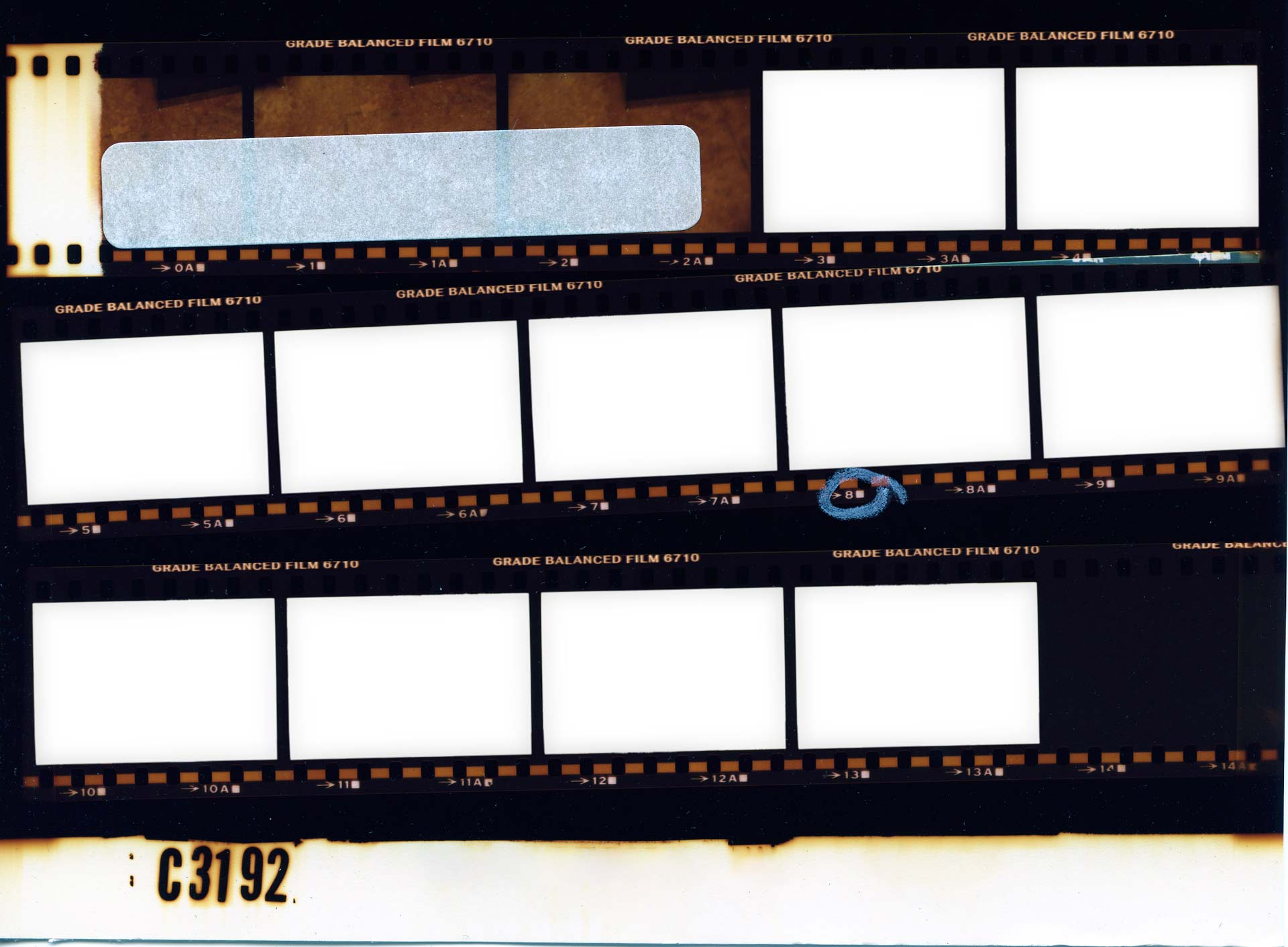
Texture Labs has a huge array of (you guessed it) textures for you to download for free and use in your personal and professional projects.
