#391 - A Quick Guide to Creating a DCP
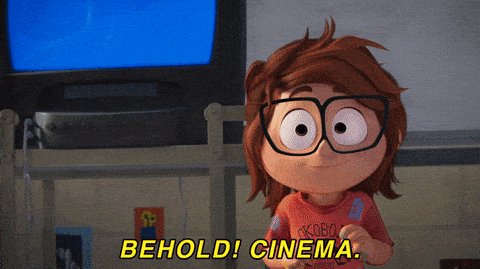
I recently had to wade into the waters of creating a Digital Cinema Package again for a test screening, so I thought I'd update you on what I learned, which was quite a bit!
While I've already written concisely about creating a DCP back in #316 - How to make your first DCP and in a lot of detail on my blog How to make a DCP for Film Festival Projection, there were a fair few practical details I'd previously omitted, which have now been added.
One quick example is that although the Full Container (4096 x 2160) is a DCI-compliant DCP aspect ratio and resolution, no one actually projects it. You've got to choose between Flat or Scope.
What does that all mean? Keep reading to find out!
Without further ado, here is a quick guide to making a DCP and answers to some of the choices you'll face along the way.
Creating a DCP - A Quick Guide
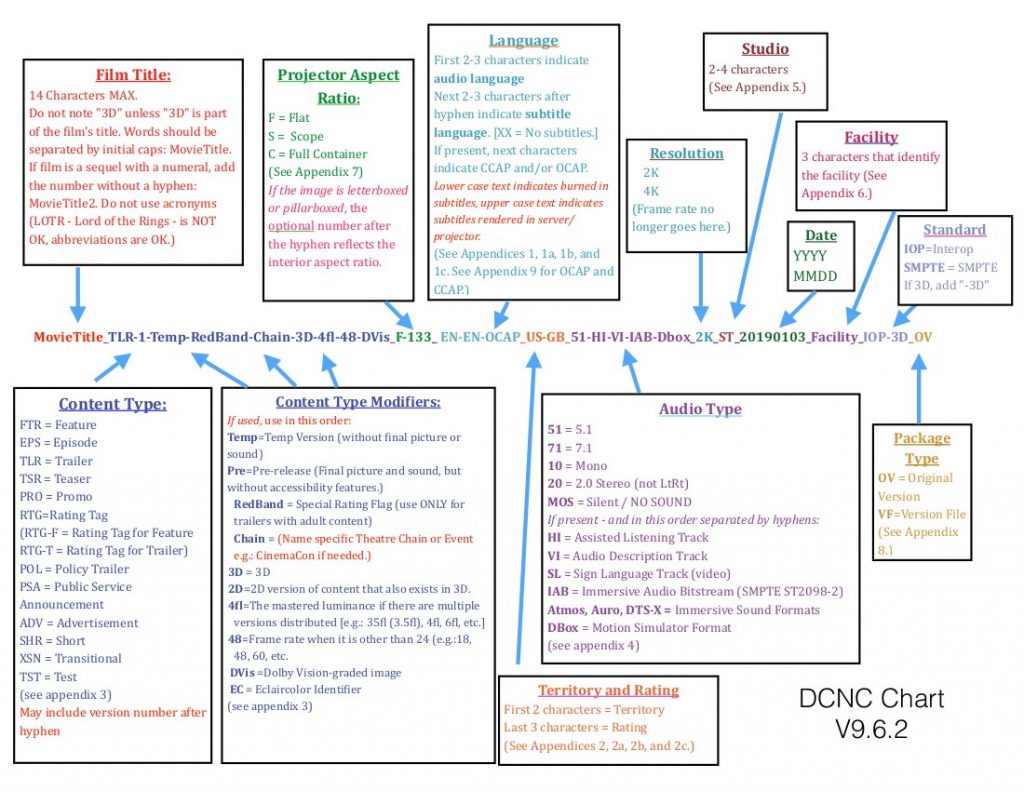
As a quick summary, a DCP (Digital Cinema Package) is a correctly named file directory containing:
- Video as JPEG 2000 image sequence with XYZ colour space inside an MXF wrapper
- Audio as broadcast wav files in MXF wrapper at 24bit 48khz
- XML files that hold it all together
DCP is a container format with two main standards and aspect ratios:
- SMPTE or InterOp
- Flat or Scope aspect ratio
If you want a technical deep dive, here's the DCI specification for a compliant DCP.
SMPTE vs InterOp DCP
While the older InterOp DCP standard is guaranteed to play in virtually any cinema around the world, the newer and better SMPTE standard supports many more frame rates and handles subtitles and encryption more robustly. For context, InterOp was launched in 2001, and SMPTE was launched in 2009.
So you should be safe with SMPTE 15 years later!
