#423 - 💻 Which M4 Mac should I get?

This kind of thing drives my wife crazy.
Whenever I make a new tech purchase, I have to meticulously research the market, understand the variables, and find the perfect balance of future-proofed performance that's actually good value.
And that was just for our new dishwasher.*
So you can imagine the level of research I put into considering my next video editing computer purchase.
Well, you don't have to imagine, actually, because I've written it all out here.
And in this issue of Cut/daily I'll share the highlights with you, as I know you're busy.
But not so busy you don't want to read Cut/daily though, right?
What's the best value M4 Mac?

Which M4 Mac represents the best performance to value?
Having done a lot of research I would argue that the:
- 16" MacBook Pro
- M4 Pro 14‑core CPU, 20‑core GPU
- 24 GB RAM
- 1TB of SSD storage
At $2,699 is probably the sweet spot for the best performance for the least amount of money.
For almost $1000 less, an identical spec Mac Mini is just $1,799, if you want a desktop machine.
Both of these will give you excellent video editing performance for most everyday tasks.
But there are some important things you should know about where to spend your money to get an even better, longer-lasting machine.
Which Upgrades Matter Most?

- 16"
- Storage
- RAM
- GPU before RAM
Different upgrades come with different benefits, so which investments will give you the best performance, and can you inadvertently imbalance your system?
Thermal Management
For professional video editors considering a laptop, you'll want to stick to the 16" MacBook Pro. It has better thermal management (two fans instead of one), which will avoid any heat-related throttling when you crank the machine.
Storage
Next, you'll want to upgrade to the 1TB of internal storage as this helps in two ways:
- SSD performance degrades as it gets full - so keep some headroom.
- Apple's SSD swap memory feature uses SSD storage as temporary RAM when your RAM is full. If that's in limited supply, you'll experience performance slowdowns.
Given how expensive Apple's SSD upgrades are, don't bother going beyond 1TB, just use fast external storage, which you should be anyway.
RAM
Video Editing is a RAM-hungry process, so it makes sense that the more RAM you have, the better your performance.
According to the Max Tech video above, though, somewhere around 36GB of RAM is plenty for most 4K video editing tasks.
MacBook Pro RAM Options
- M4 Pro 14/20 core: 24GB | 48 GB (+$400)
- M4 Max 14/32 core: 36 GB
- M4 Max 16/40 core: 48 GB | 64 GB (+$200) | 128 GB (+$1,200)
The better Max chip adds 2 additional performance cores and 8 GPU cores.
In for a penny: By the time you're already spending enough to get the best Max chip, spending an additional $200 for 64GB of RAM seems like it would be foolish not to...
Mac Mini M4 Pro RAM Options (12/16 or 14/20 core)
- 24 GB | 48 GB (+$400) | 64 GB (+$600)
Unbalanced? (GPU before RAM)
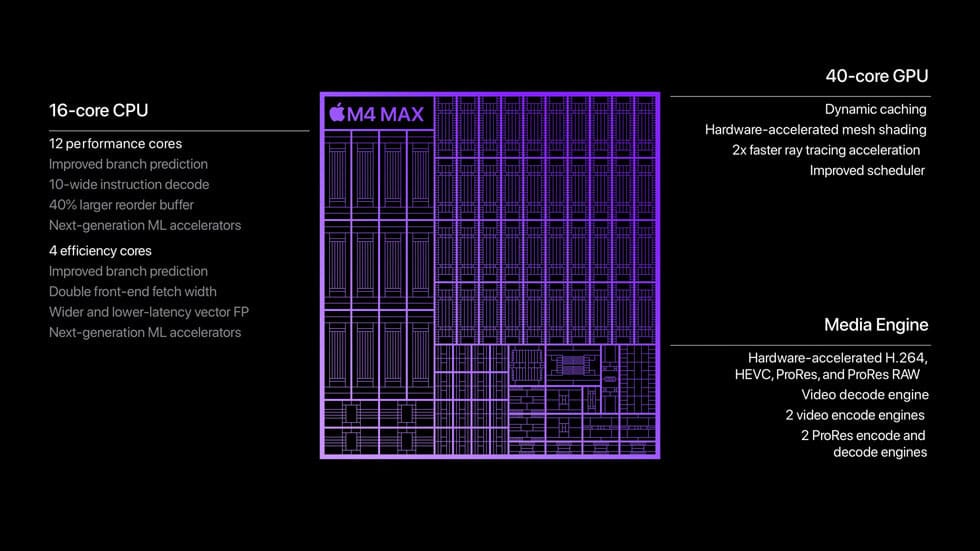
AFAIK: If you max out your RAM capacity without also upgrading your chip, you can unbalance the system, which will not give you the best performance for your money.
This is why it helps to understand the GPU and the performance cores that go into the Apple Silicon unified chips.
The M4 series is available with different core combinations:
- M4: 8-core CPU: 4 performance cores and 4 efficiency cores
- M4 Pro: Up to 14-core CPU: 10 performance cores and 4 efficiency cores
- M4 Max: Up to a 16-core CPU: 12 performance cores and 4 efficiency cores
- The M4 Pro has up to 20 GPU Cores while the M4 Max has up to 40 GPU Cores
Why this matters: This would all suggest that increasing your SSD will help with having less than the maximum RAM and paying for as many performance and GPU cores as you can will also deliver extra performance for less money.
Therefore if you're going to invest in a higher-performance machine that should last longer, this configuration might be the best value for long-term performance:

M4 Max 16" MacBook Pro
- 16-inch Liquid Retina XDR display (Standard display)
- Apple M4 Max chip with 16-core CPU, 40-core GPU and 16-core Neural Engine
- 48 GB unified memory
- 1TB SSD storage
- 3x Thunderbolt 5 ports, HDMI, SDXC card slot, headphone jack, Magsafe
- Cost $3,999
You can actually buy this today on Amazon for $100 cheaper than Apple.
What I will actually buy?
When buying any new hardware I generally have the same approach:
- Buy the best I can and keep it for as long as I can.
- Pay more now for better future proofing later.
- Upgrade as early in the upgrade lifecycle as possible.
My context: As an editor who owns a now-defunct 2013 Mac Pro (Trashcan) and still edits on an aging 2017 MacBook Pro with a 2.9 GHz Quad-Core Intel Core i7 (remember those?) I've been biding my time to upgrade.
But the time has come.
My loyal Trashcan is dead, and my trusty laptop is showing its age: I'm on the last OS version it can update to, performance is sluggish and the screen has developed the stage light effect.
So I'll likely buy the 16" MacBook Pro M4 Max (16/40) 48GB RAM 1TB for $3,999.
(Who am I fooling? Of course, I'll persuade myself +$200 is worth it for 64 GB!)
Maybe I'll also get an M4 Pro Mac Mini to power the edit suite down the line, but I've actually enjoyed having two displays running everything from my laptop for the last little while.
Whatever you decide to buy, know this:
Even if you bought the absolute cheapest M4 Mac Mini for $599** you could still edit video on it beautifully. I am editing video effectively on a 7-year-old laptop.
To go from an i7 to an M4 will feel monumental.
**Although you really should pay $200 extra to get at least 512 GB storage for all the aforementioned reasons.
Wait what about the Mac Studio M4 Ultra?
Rumoured to arrive between March and June 2025, it looks like it will be a beast of a machine, but likely with more power than I truly need. I've written more about it here.
Thunderbolt 5 is worth upgrading to, and I've covered some of the excellent benefits and existing Thunderbolt 5 docks and SSDs here too.
Plus what you'll need to do to get your existing Thunderbolt 1-4 devices working with your T5 Mac.
So remember, every update cycle is a new beginning and cut daily.
Cut/daily Complete Access
Get lifetime access Cut/daily's complete archive of over 400 Post-Production insights plus exclusive discounts and referral offers!
