#431 – Seven Tiny Tips
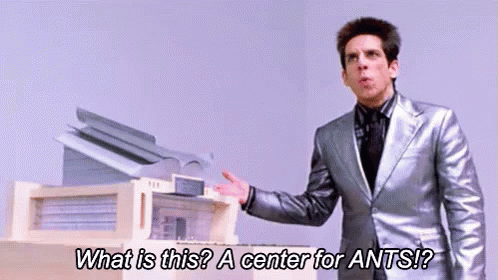
Sometimes the tiny tips are the best tips.
The ones that you end up using over and over and over again.
One of my favourite tiny tips is to use a cross-dissolve to visually match elements across edits. It's so simple, but it's also fast and useful.
The following tiny tips may not stand the test of time like that, but hopefully, they'll serve some of you well anyway.
Hit Reply and let me know. I'll share the best with the rest.
#1 - My Favourite New Mac Shortcut
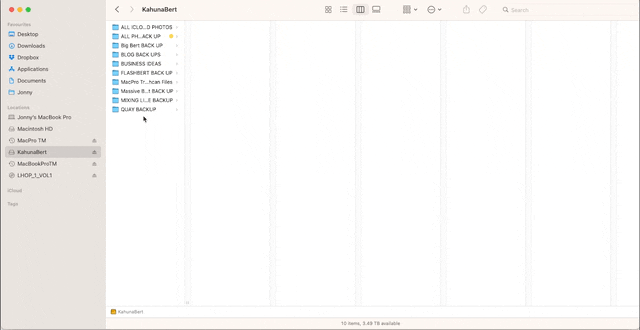
The Mac OS keyboard shortcut for changing between Finder views:
- CMD+2 = List View
- CMD+3 = Column View
Why is this useful? I use the list view to sort files by date to bring the most recent to the top, as usually this is the one I'm looking for, having just downloaded it, added it to a folder etc.
But I prefer to navigate through folder trees in column view as I can more easily see where I'm going or where else I should maybe be looking.
These shortcuts let me jump back and forth without clicking around in the toolbar.
#2 - Adding Keyboard Shortcuts Where None Exist
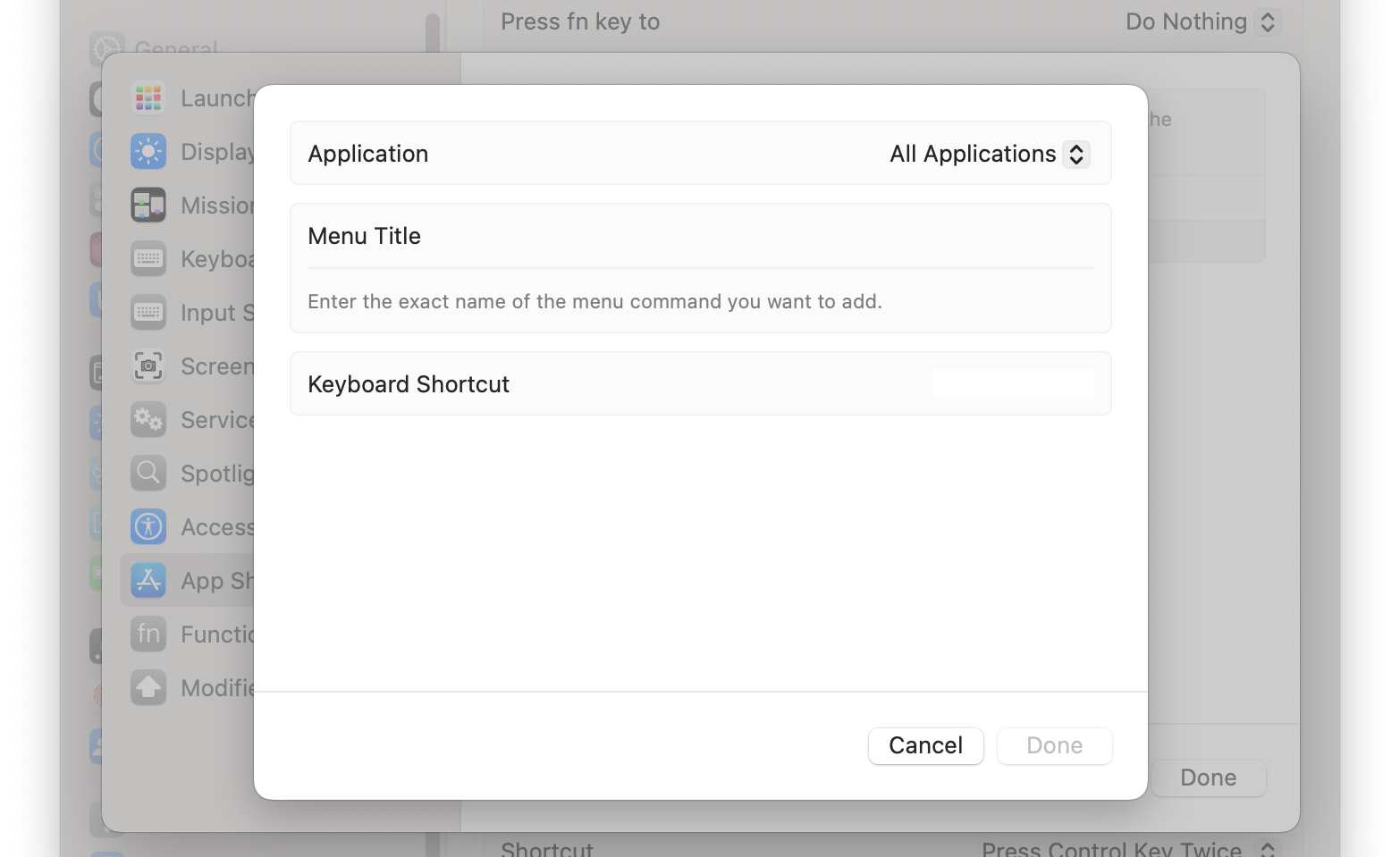
Add custom keyboard shortcuts to apps with Menu Commands that otherwise can't be assigned a keyboard shortcut within the app's own keyboard settings.
- System Settings > Keyboard > Apps Shortcuts > +
- Change All Applications to your app
- If it's not in the list choose 'Other...' and find it
- Type in the Menu Title (exactly as it appears)
- Press a custom shortcut to assign to the command
I learned this great tip from Brad West in this excellent tutorial for Final Cut Pro users that has a great use-case for this trick: Keyboard shortcuts for custom roles.
Watch that if you want to see this in action.
One thing I've yet to test is whether this could be used in combination with a Streamdeck+ to add shortcuts for dials where no dial controls exist in an app.
Why is this useful? Because shortcuts are one of the few shortcuts to editing faster.
