#384 - This is the best way to become a faster editor

Keyboard shortcuts.
Keyboard shortcuts are the single best way to become a faster editor.
Use them, learn them, use more of them, learn more of them. Edit faster.
A faster editor creates more time to edit out of thin air because they're not wasting it clicking around, searching sub-menus or scrolling right-click contextual lists.
So this begs the question, what's the best way to learn keyboard shortcuts?
Keep them at your fingertips.
Shortcut Knowledge In Your Face
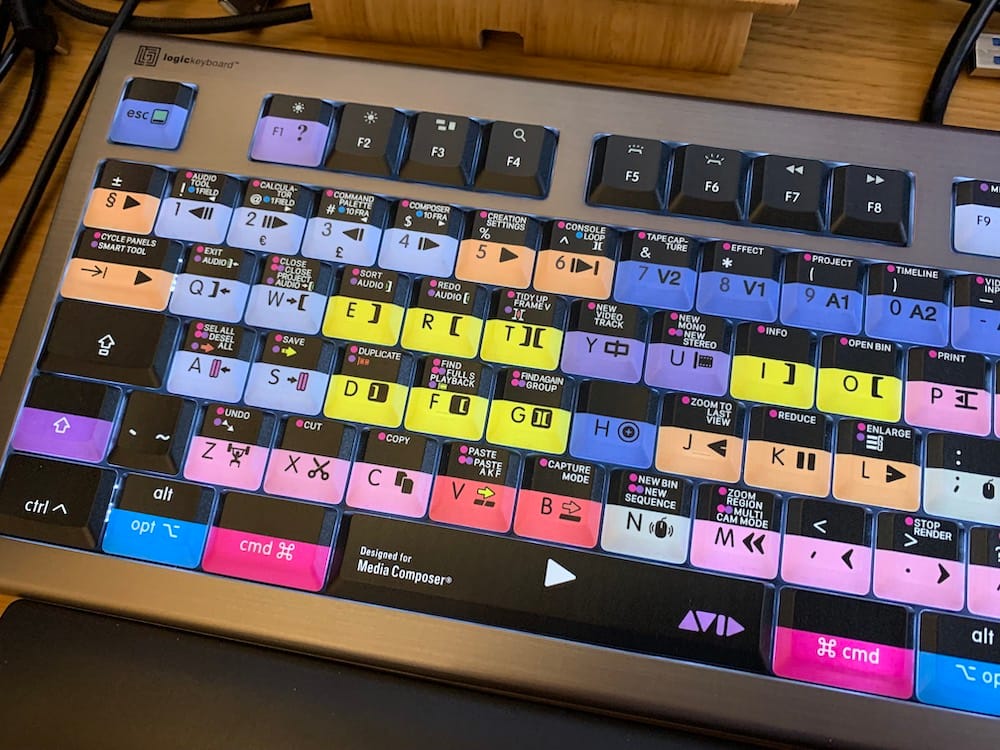
Whether you're learning a new app, or learning more about the app you already know and love, keeping its keyboard shortcuts in front of your face all day long is a sure-fire way to learn a lot more keyboard shortcuts quickly.
Logickeyboard recently sent me one of their newly updated Avid Media Composer Astra Pro keyboards to take a look at, which inspired this issue of Cut/daily.
Key Features include:
- App-specific printed keyboard shortcuts
- Backlit keys with five levels of illumination
- Low-profile scissor-switch keys
- 19 Pre-programmed Function-keys
- 2x port USB power cable
- High-speed USB output/charging port
Avoiding Beginners Regret
A keyboard like this is also a worthwhile investment when learning a new application because the biggest hurdle to learning new software is to not be overcome by the mounting frustration that builds every time you try to do something you don't yet know how to do.
Having some of that knowledge at your fingertips means you're less likely to give up in a huff and crawl back to the app you already have 'muscle memory' for.
Or is it just me?
Logickeyboard - Astra Mini Review
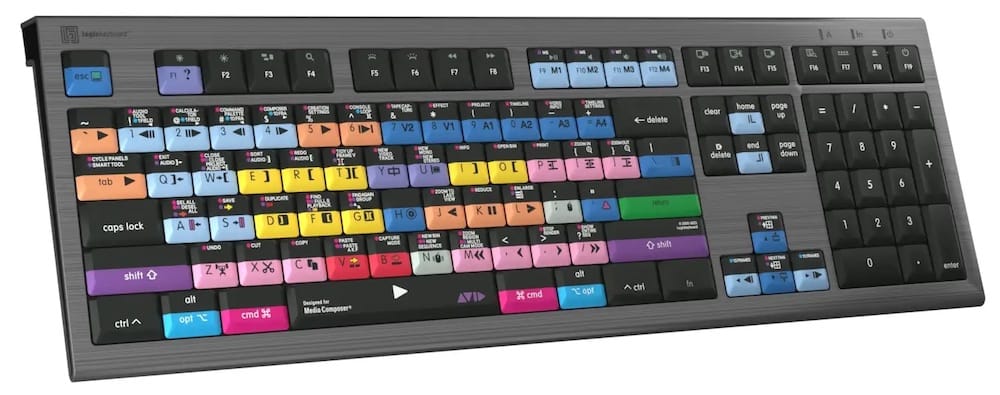
How does it feel? It's a really sleek-looking keyboard - with a silver metal frame and nice illuminated keys - which also feel good to type on. The keys have a nice low-profile press, rather than the 'stair-master-for-your-fingers' drop of taller mechanical keys common on other custom keyboards.
The illumination also looks good even during the day, which you can notch up and down in brightness with the F5 and F6 keys. Level 3 felt good to me.
The brand new keys felt a little slippy, but maybe this is just because my old keyboard (which I've used for a thousand years) probably needs a decent clean. (Gross.)
But all in all, it feels like a premium keyboard and comfortable to use.
Is it any good? Yes.
Having so many keyboard shortcuts at your disposal, with the simple to follow colour coding scheme, makes learning your way around the depths of, in this case, Avid Media Composer, a much more informative experience.
For example, I didn't know that in Media Composer the default for show entire timeline/sequence is CMD+/ or that Shift+CMD+F will enter full-screen playback.
These are two incredibly basic examples; from a few seconds glance at the keyboard, just imagine how many more shortcuts you would incorporate into your workflow after a few days in front of this puppy.
I also liked that the F13-F15 function keys were set to screen capture shortcuts, as this is something I use all the time - both when editing and writing Cut/daily.
The two-port cable felt like a bit of a surprise, and it does mean you need two free ports next to each other on your machine if you want to use the powered high-speed USB 3.0 port on the back of the keyboard. It also makes the connecting cable pretty thick. These are all minor niggles, though.

Why is there a two-port cable? The keyboard needs the grey cable plugged in to function. If you want to use the powered USB 3.0 port on the back of the keyboard, for example, to connect an SSD drive, you must also plug in the black USB cable.
Pro vs Classic?
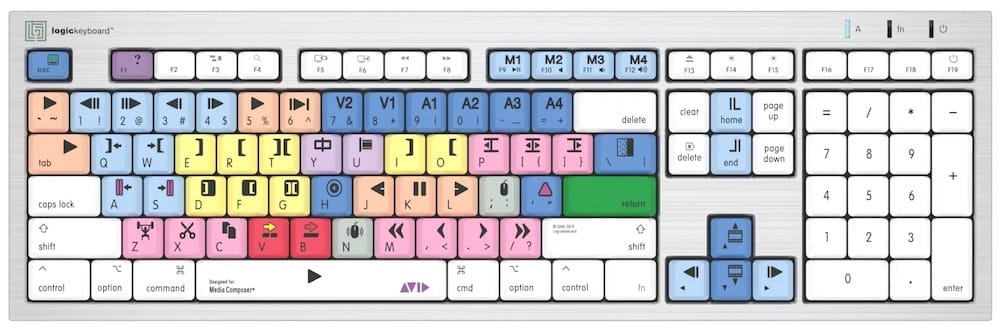
This is the Alba (non-backlit) Logickeyboard of the ‘Classic’ keyboard layout. It features the standard 62 keyboard shortcuts vs the Pro version's 135 keyboard shortcuts.
How much does it cost? £115/$150.
For context, an Apple Magic full-size keyboard is £129/$129.
Where can I get one? Just hit Logickeyboard.com to purchase one for your preferred creative software or find an authorised reseller in your country.
Options include Windows or Mac, Pro or Classic, wired or wireless, full-size or mini and seven different language variants.
More Ways to Learn Keyboard Shortcuts
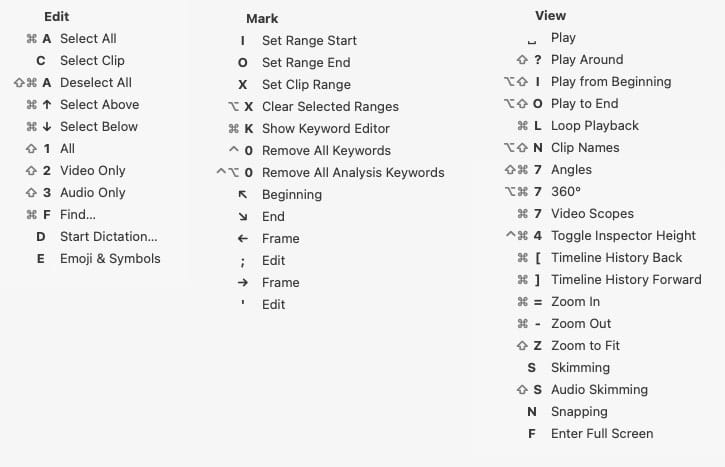
Use the free Mac Cheat Sheet app to pull down a complete list of every menu item and its associated keyboard shortcuts in any app.
- Install Cheat Sheet
- Hold down CMD for 2 seconds in any app
- Click the little cog at the bottom right to keep the Cheat Sheet window open
- Screenshot it
Print it out, stick it on your wall, or make it a really ugly desktop background.
Download Free Keyboard Shortcut Cheat Sheets
Logickeyboard also provides handy free PDF downloads of every keyboard shortcut.
Customise Your Own
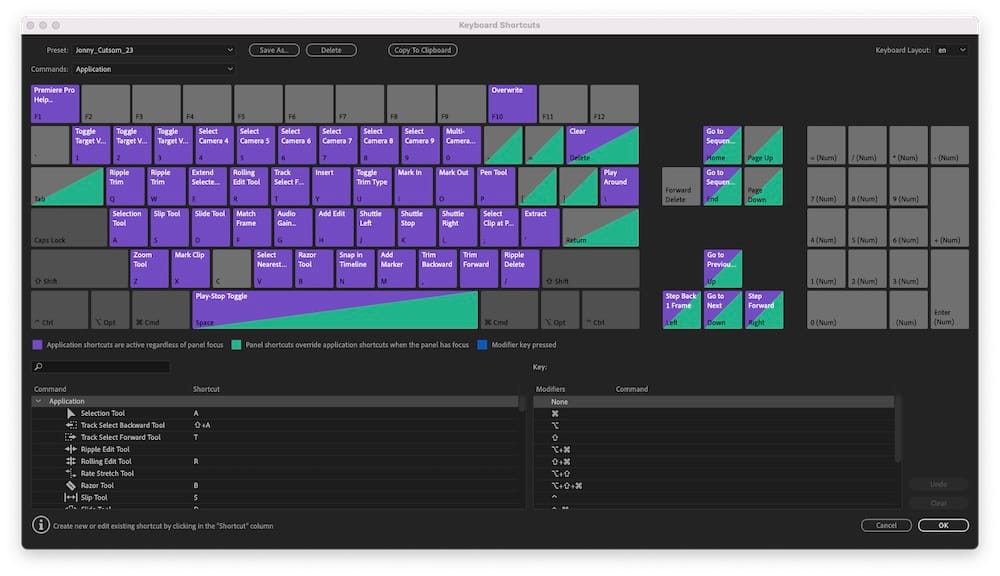
Actually taking the time to re-map the default keyboard shortcuts to your liking is an essential way to gain speed on your own terms within your chosen creative software.
My personal shortcuts have evolved during the course of my editing career, with some shortcuts still finding their origin in Final Cut Pro versions 3 to 7. They're instinctive and imprinted on my mind.
If you wanted to, you could go as far as custom printing your own keyboard, like editor Lisa Zeno Churgin did when she moved from Avid to Premiere for The Old Man and The Gun.

Pro Tip - Email Your Shortcuts
Just remember to email yourself a copy of your custom keyboard settings (.kys in Premiere, for example) so that you can then forward that file to your client's work email when you're trying to install them on their edit suite.
This is much easier than trying to bypass corporate firewalls and IT restrictions when trying to download them from a cloud storage location or Airdrop them from your phone.
As I once regretfully discovered.
So remember, take the shortcut to edit faster and cut daily.
Take This Further
- #157 - Clever Keyboard Speed Hacks for Less Clicks
- #135 - The Five Most Important Keyboard Shortcuts on the Internet
- #026 - Mastering More Shortcuts
- #019 - Shortcuts for Faster Graphics Editing in Adobe Premiere Pro
Save money in Post with Cut/daily!
After doing all the research and trying all the other approaches, Riverside.fm is hands down the best way to record video interviews online.
Video and audio are recorded locally for pristine quality files, unaffected by internet dropout or stability issues, and then uploaded effortlessly to the cloud.
It couldn't be easier.
Save 20% with the exclusive discount code: "jonnyelwyn" on any annual or monthly subscription plan.
This is just one of the many benefits of being a Cut/daily member, discover all the others here.
