#004 - How to find the RGB value of anything
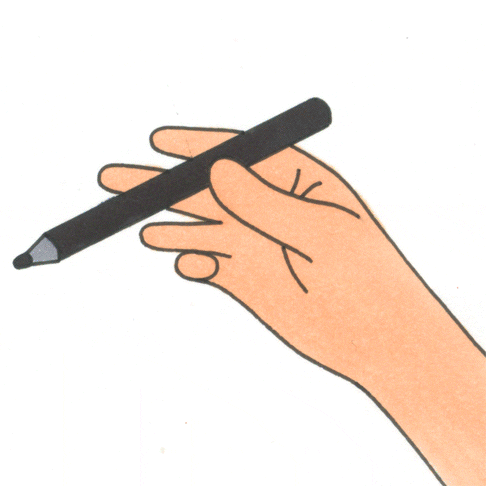
Here is a fast way to find the RGB value of anything you can see on your screen.
On a Mac
- Open Digital Color Meter, which lives in your Applications > Utilities folder
- Point your mouse at whatever colour you want to look up
- Press Shift+CMD+C to copy the values as text
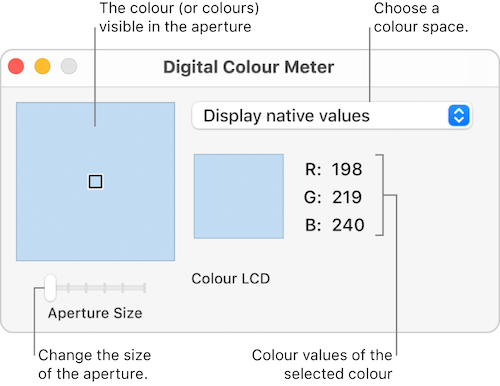
Another useful shortcut is CMD+L which will lock the aperture to the current position of the mouse, which makes it easier to snag a specific colour.
For my Windows friends
The steps are a little more involved on Windows but easy enough.
- Use the Snipping Tool to capture a portion of the screen as an image file
- Open that file with MS Paint
- Use Paint's pick colour to select the colour
- Click on the "Edit Colors" button
- Enjoy the RGB values
Alternatively you can use JustColorPicker, H/T to Emir Dolo for the suggestion!
That's all there is to it.
So remember, Cut/daily.
