#250 - Exporting a Music Cue Sheet from Every NLE

Way back in #234 - Extract Useful Data From Your Timeline, I shared several free and paid resources for extracting useful and time-saving data from your timeline.
In this issue I wanted to share some quick tips on the specifics of doing that, and other similar workflows, in each of the big four NLEs, which might come in handy in all manner of scenarios.
One Free Tool to Rule Them All
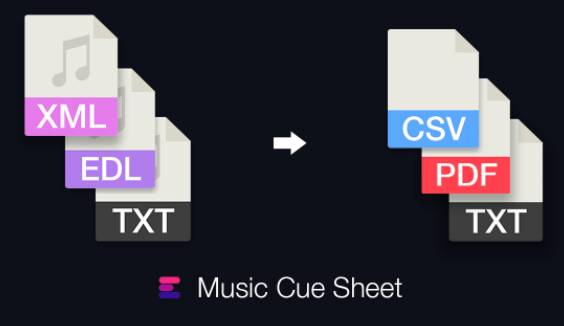
Likely the best option for many editors will be to use the free Music Cue Sheet tool available online at EditingTools.io:
The Cue Sheet generator helps you to quickly generate a simple list of all tracks, including timecodes and durations. It also merges multiple tracks and removes invisible cuts to have a clean list.
— EditingTools.io
Simply upload your XML or EDL, select a few options and download it in either a PDF, TXT or CSV file, the latter pre-formatted in various styles for Apple Numbers, Google Sheets etc.
The tool advises that you also do a bit of prep work before you upload your file:
The best way to (prepare your timeline) is by duplicating your sequence and removing all unnecessary audio and video tracks you don’t want to have in your cue sheet.
The next step is to flatten all tracks in case you are using multi-camera or wrapped/nested clips. That's especially important if you working with Adobe Premiere Pro.
Also make sure you removed all "Audio Transitions Effects" in case the tool fails.
— EditingTools.io
