#389 - Is the Vision Pro the Future of Editing?

Should you buy an Apple Vision Pro to edit with?
Here's your decision matrix:
- Do you have north of $3500 to burn?
- Are you already married?
If you can answer yes to both of these, then yes, you may buy a Vision Pro.
If not, I wouldn't risk it.
In this issue of Cut/daily I set out to discern; is editing with the Vision Pro the future we've all been longing for?
Vision Pro Bros

I'm not sure why you want to be walking around in your Vision Pro outside in public. It looks weird (hence my decision matrix above), but you know, OK, fine, just don't get yourself arrested.
Doing Real Work in the Vision Pro
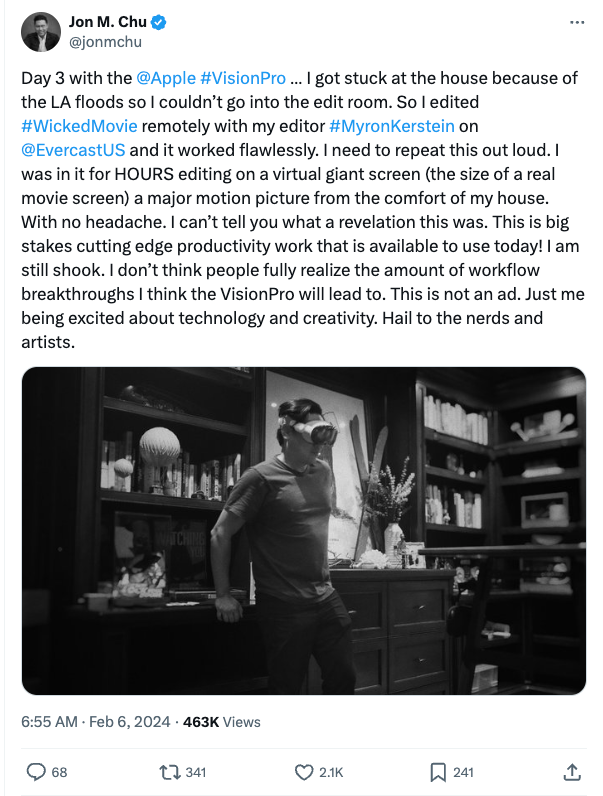
Director Jon M Chu shared his experience of using the Vision Pro to get some real work done on a real movie, namely Wicked, alongside editor Myron Kertsein - who I'm guessing wasn't using one too, but sat in a regular edit suite.
While Jon was probably just watching playback, editor Spencer Houck raised an interesting question about actually editing in a Vision Pro:
I have concerns the control paradigm of the Apple Vision Pro will not be conducive to editing because you have to look EXACTLY at what you’re doing. You can’t be rolling an edit and watching the monitor at the same time.
Other questions arise - isn't it heavy? How much storage do you need, how long does the battery last, and what are the benefits over anything else?
Let's find out.
Video Editing with the Vision Pro
Michael Tobin walks through using the Apple Vision Pro as a content creator and gives you an unpolished view of what it's actually like to work with in this 20-minute demonstration.
Michael also answers a bunch of viewer questions along the way.
Main takeaways - It kind of works, but it's early days, delivering a “pretty smooth experience but with moments of real clunkiness.”
- Accessing your media is largely restricted to the iCloud drive and Files app without directly connecting to your Mac.
- The screen looks pretty sharp but not as good as a dedicated 4K monitor.
- An accurate fit is everything when it comes to comfort.
“I've worn this thing for hours and hours, and there's really never been major discomfort.” - Michael Tobin
The Full Time Filmmaker answers a host of common questions in his video, such as is:
- Is it heavy, and does it get hot?
- Can it speed up your workflow?
- Is their obvious latency, and how is the colour accuracy?
- Is it dependent on wifi?
- What is the spatial audio/sound design like?
A lot of you want to know is a good companion with your existing editing setup. Can you pair those really well?
I would say yes and no. There are pros and cons.
If you want a really big virtual display it's a great way to go but definitely consider the downsides of your neck hurting, wearing these goggles and some of the unfortunate things that you just have to deal with when you're trying to look around the screen and you can't see everything clearly
— Full Time Filmmaker
After a whole month - is it worth it?
While the two other content-creator-video-editors cited above, largely give their 'after a day' first impressions, Max from Max Tech gives a pretty balanced review of the Vision Pro after a month of ownership.
His conclusion?
While he's using it less and less (and so wishes he could return it) every time he does use it, he enjoys the experience so much that he's glad he hasn't. This is largely due to the productivity increase of being able to focus in a virtual world, especially when travelling by plane.
That said, he mostly argues for waiting for a cheaper, lighter, better version 2.
- Working for 8 hours in the Vision Pro
- What it's like wearing the Vision Pro all-day
- Vision Pro for Mac Users,
The Pros and Cons of Film Editing in the Vision Pro
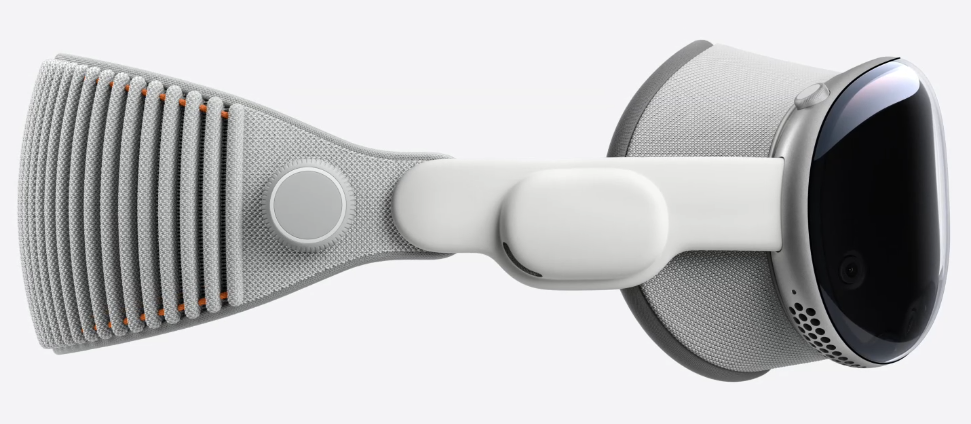
As far as I can tell, here are some obvious pros and cons to working in the Vision Pro as a video editor.
Pro - It's new and interesting.
Con - It's not at all a collaborative environment. Two people can't see the same thing at the same time and point at it - the basis of about 75% of edit suite communication, without mirroring out to another display - which would make the VP redundant.
Pro - You can work on a (perceptually) really big screen, multiple screens and do other cool stuff, all by gesturing and looking, which makes for an immersive experience.
Con - It's hugely expensive. For context, $3500 will buy you a Flanders Scientific DM231 professional monitor or three 55" LG OLED C3 TVs and still give you back some change!
Con - You basically still need to use a mouse/tablet and a keyboard.
Pro - It seems like it's pretty colour-accurate and delivers a captivating image.
Con - It's the first version of the tech, so why not wait till all the kinks have been ironed out and they make the whole thing better?
Pro - The iPad version of DaVinci Resolve allows for tactile control of your edit.
Con - FCPX and Adobe Premiere don't have native Vision Pro or compatible iPad apps.
Pro - Creating a focused environment, especially when putting yourself into a 'virtual world' when working out and about.
Take This Further

Editors can and will develop their own custom controllers and go beyond a simple mouse/tablet and keyboard.
If you're one of those free-thinking mavericks, then you'll enjoy this extensive round-up of DIY and Custom Post Gear.
So, remember the future is now and cut daily.
Cut/daily Complete Access
Get life-time access to the complete Cut/daily archive of over 350 Post Production insights, exclusive discounts and referral offers!
