#411 - Eddie Hamilton edits $180 million movies with this?
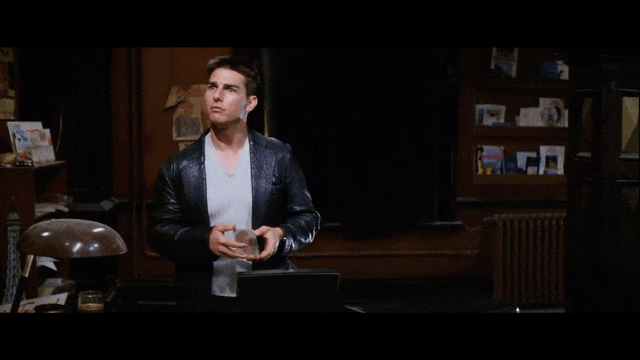
Editor Eddie Hamilton leveraged the power of the humble SD card to squeeze two extra hours of productivity a day out of his demanding post-production schedule for Mission: Impossible - Fallout.
How?
A driver would collect him from an undisclosed location (his house) and whisk him through London's 7 am traffic to Leavesden Film Studios where production was taking place.
Eddie would slip an SD card into his laptop and review the previous day's dailies - often hours of helicopter chase footage - making selects as he wound his way through the city.
Even with the 144 megabits data rate I was still able to play four-way splits of dailies using this and it was perfect and super portable.
— Eddie Hamilton, Editor
Thus transforming an hour's drive to and from work into time well spent.
In this issue of Cut/daily, I'll share 7 other lessons learned from Eddie's presentation which was recently released on The Rough Cut's YouTube channel.
But first...
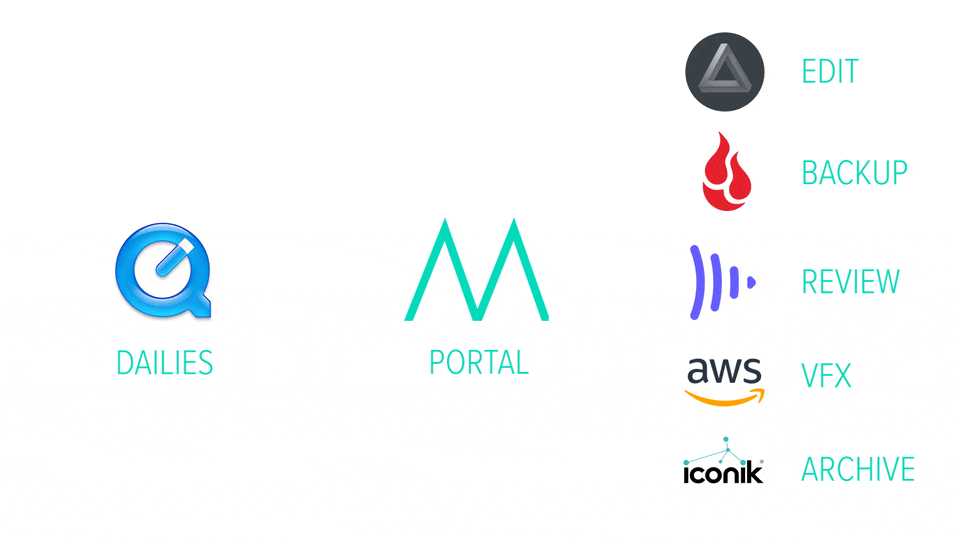
Cut/daily sponsor MASV's automated file transfers enable you to build custom Portal and Watch Folder pipelines from Set to Cloud and even on-premise storage.
Don't miss exclusive early access to MASV's new Free Tier with 10 GB/month on the house!
“Give a man a file and he'll edit for a day.
Teach a man to automate and he'll edit for a lifetime.”
How Eddie Hamilton Edits
If there's one editor who delivers the kind of presentation every editor wishes they could see to glimpse behind the curtain of massive Hollywood action movies it's Editor Eddie Hamilton.
He is relentless in sharing his approach, techniques, and the minutia of his workflow, for which I'm exceptionally grateful!
For example, the dailies workflow on Mission: Impossible - Fallout involved:
- Film negative scanned at 4K on Scanity film scanner running at 18fps
- 4K DPX files encoded to an Avid DNx36 one-light with TC burn ins
- Transferred via Aspera to editorial Assistants around 6.30am.
- Assistants build string outs ready for Eddie to start work around 7.30 am.
- Dailies colorist grades footage. Around lunchtime DNxHR LB 2160 files are delivered and re-linked.
Don't miss! - At 29 minutes in Eddie reveals the progression of part of the helicopter chase sequence as it evolved through various stages of the edit and preview process, showing a few different edits of the same scene.
Every Piece of Equipment Eddie Mentions

Eddie’s Main Edit Suite
- Mac Pro 2013
- DNxIQ
- 65″ Panasonic OLED TV
- Dynaudio Air 12s Studio Monitors
- Razer Naga Gaming Mouse
- 48 TB Avid Nexis
Portable Edit Suite
- 15″ Macbook Pro
- Razer Naga Gaming Mouse
- iLoud Micro Monitors
- Duet app (2nd screen on iPad)
- 32 TB G-speed Q RAID
- 4TB Lacie Rugged (x2)
- USB 3.0 Hub
- Extreme Pro 512 GB encrypted microSD card
Edit Suite at Director Christopher McQuarrie’s house
- iMac
- AJA T-Tap (for true 24f 1080p)
- LG 21 x 9 monitor (x2)
- Razer Naga Gaming Mouse
- 32 TB G-speed Q RAID
- 4TB Lacie Rugged (x2)
- USB 3.0 Hub
Half a Dozen Gaming Mice
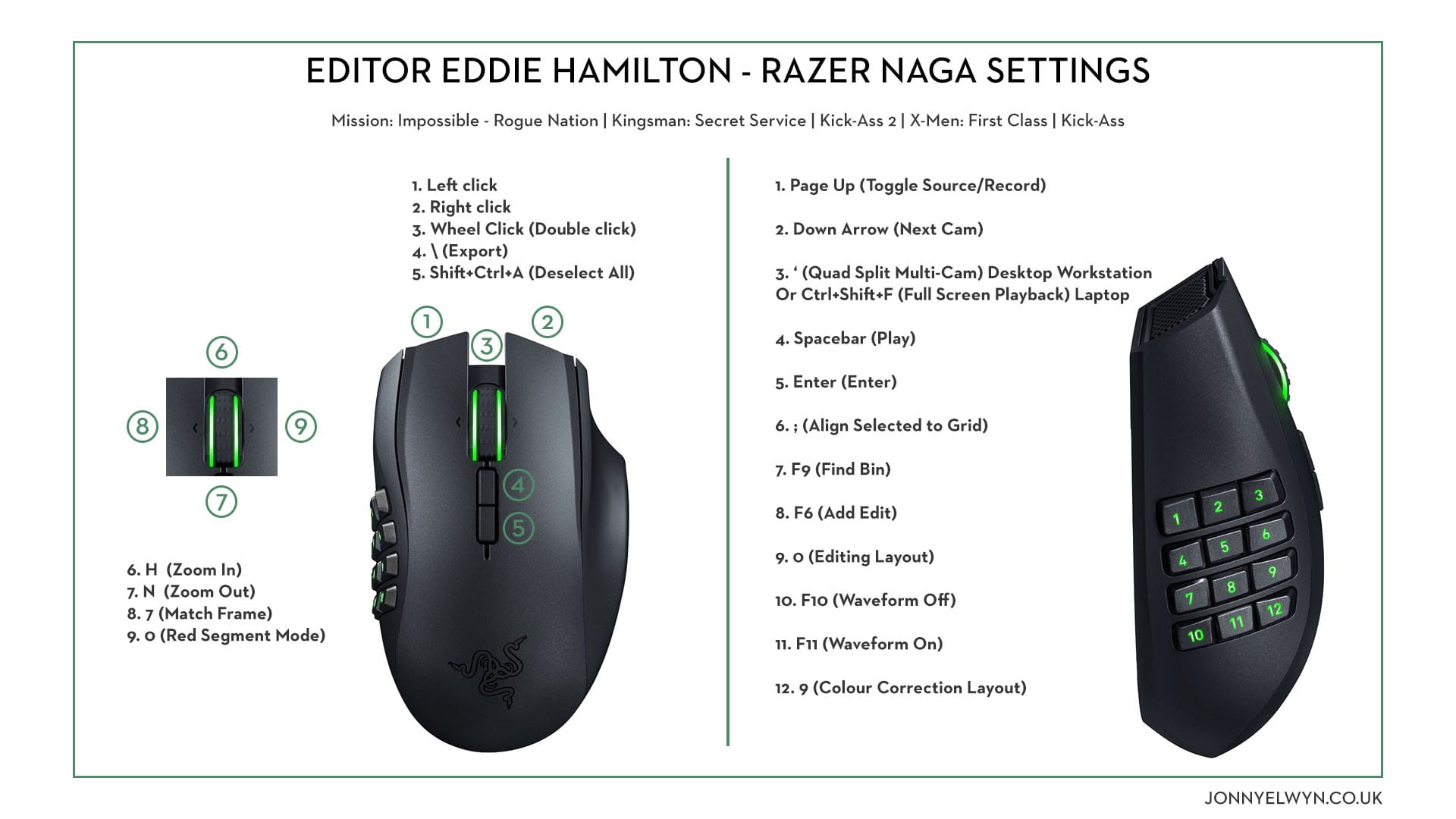
“I literally I have six of them, because I thrash them for about a year and a half and then they tend to stop working.”
Eddie loves the Razer Naga gaming mouse for its 12 custom macro keys placed under the thumb. This gives you access to multiple sets of 12-button shortcuts to speed up your work by removing unnecessary mouse clicks and keyboard shortcut combinations.
You can learn how to edit with a Razer Naga here and browse a selection of other mice I recommend here.
Smash then Grab

“I try and sketch out a version of the scene as quickly as possible, warts and all, really without thinking too much about it. I use the circle takes and I'll just smash through the scene not really worrying if the cuts really work or not. I'll just try and find something that works enough so I've got a rough map of the scene.
Then I'll sit and watch all the dailies and if I like any part of the dailies I'll drop it into the scene on a different track. So I can say “Okay at this point this little line of dialogue or this look was appropriate for this moment in the scene.” And I'll drop it in there.
Then I refine it and refine it and then I show it to Chris McQuarrie.
And we then start to recut the scene so it's got his fingerprints on it. If it's like a two minute scene, normally within two or three hours we can get it much closer to where he wants it to be.” - Eddie Hamilton
Line Strings and Sub Caps
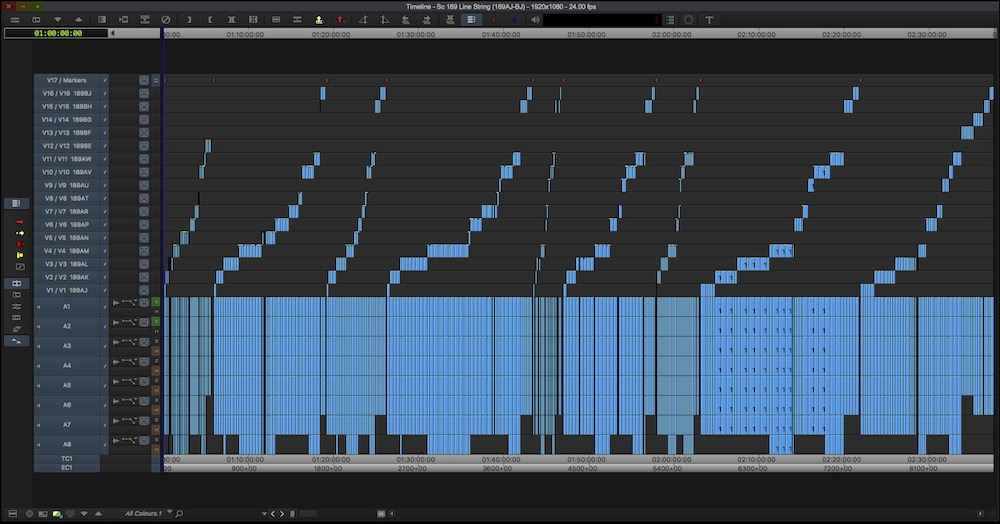
For complex dialogue scenes, Eddie likes to use 'line strings', which are string outs of each and every reading of a specific line, delivered for every take and from every setup. Over the top of these is a sub cap with the line written out.
“This is nearly a six-hour sequence, so it's a lot of work for the team to do that, but it means that when you sit down with the director, you can make progress incredibly quickly because you're not clicking on individual icons and search around trying to find lines.
Using subcaps is a way to annotate that doesn't create new media. Some people would use the Title tool, but if you use a subcap tool, it doesn't create media, and it allows you to find your way through the scene/timeline very quickly.”
Sound Mixing in 5.1

Eddie recommends the Waves Audio UM226 plugin to upmix stereo music files to 5.1 surround sound. [At the time of writing it's on sale $149 down to $29.99!]
“I have it assigned to a track in the timeline so all the music is automatically up mixed from stereo to 5.1 and it does an amazing job.
One of the the most powerful things that surround sound can do is is surround you with music, it's a hotline to human emotion. So when I'm when I'm mixing sound on my timeline,Set-Up I tend to:
- Take the atmos tracks and pan them back into the room a bit
- Put all the dialogue in the front center
- The music is going through this (UM226) so it's pumped around the room and into the subwoofer and it can generate quite a nice sub.
- For the spot effects I don't pan them that much I only pan them a little bit because the audience doesn't really need that much panning information to engage in a story at the rough cut stage.”
So remember, continuously refine the way you do it, and cut daily.
Take This Further
Another epic timeline tour...
- #080 - Editing Lessons from Mission: Impossible Editor Eddie Hamilton
- #303 - The (Actual) Top Gun Maverick Edition
- #377 - How Eddie Does It (AKA 11 Ways to Organise Your Timeline)
- Film Editing with a Razer Naga Chroma - Eddie's Set-Up
- The Best Mouse for Film Editing
- Editing Mission: Impossible - Fallout (Inc. interviews with VFX Editor Ben Mills, 2nd Assistant Ryan Axe, and Edit Trainee Hannah Leckey)
PS - Special thanks to my brother for making my MASV workflow gif far more elegant. Another of his elegant creations is this video on the impossibility of perfection with Roger Federer.
