#429 – Thanks! | Updates? | New Thing...

First of all, thanks for reading Cut/daily!
One of my favourite things to do is browse the member's list and look up who is reading my weekly musings.
It's very humbling to see! You're such a talented bunch.
One of my most memorable Cut/daily reader interactions this year was with editor Philip Owens about his use of LucidLink to cut 50 short films in 5 weeks, delivering over 1000 final files.
That all came from an initial email exchange when Philip answered a question I posed about what editors like to do with their downtime. (Gardening for Philip).
All this to prove I love to hear from you!
If you are cutting an interesting project or have developed a clever editing hack or just want to say hello - I want to hear about it! Hit Reply to any Issue of Cut/daily.
I answer every email I get.
Cut/daily Training Update
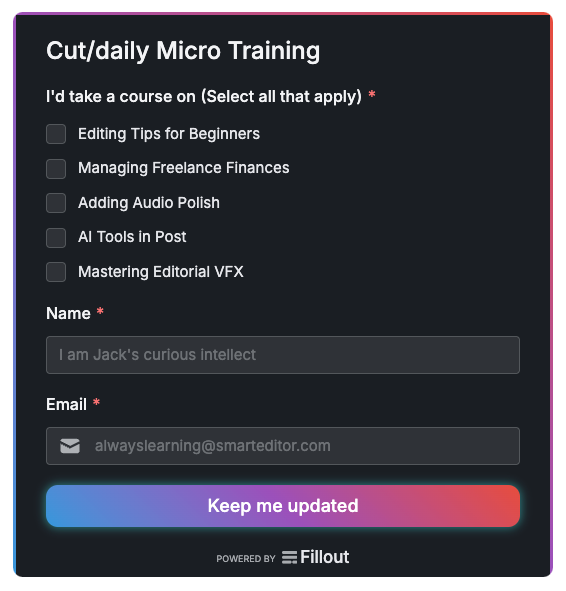
It doesn't matter how slow you go as long as you don't give up.
– Me, every time I go for a jog!
One of the things I'm (slowly) learning is that patience is like sandpaper for the soul.
Rubbing off the rough edges of youth's impassioned inability to accept that you'll simply get there when you get there.
All this to say that I'm still working on my long-promised-not-yet-delivered Cut/daily email-based training course: Adding Audio Polish, which is almost finished in its first draft.
The next phase will be beta-testing with some keen Cut/daily readers (I'll be in touch in the new year!) to help take it from the Pixar-inspired ‘suck to not suck’.
(Although I think it's pretty not-sucky right now, but, I'll let the beta-readers be the judge.)
You can still vote on the pipeline of the next courses and sign up to be the first to experience Adding Audio Polish, here.
Stay tuned.
Your NLE Has Been Updated
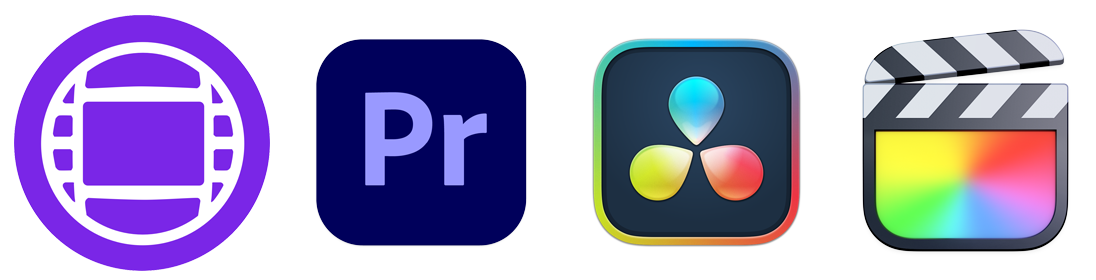
If you're like me and you've vaguely noticed that your favorite NLE has been updated recently, but you've not registered the specifics, then you're in luck.
Here's a quick recap of the latest updates for everyone:
Avid Media Composer
- AI Transcription enhancements
- Timeline waveform views
- Spot to timecode
- Automatic subcap to sequence
- Expanded Marker Colors to 16 (2024.06)
You can now do some useful text-based editing in Avid Media Composer 2024.10, plus there are three new ways to look at your audio waveforms on the timeline:
- Source Levels: Reflect the original recording levels of the source audio.
- Output Levels: Reflect changes in audio amplitude, such as Clip Gain and Volume. This helps provide an estimated visual mixing level via waveforms across clips.
- Full Height: A visual normalization of audio levels to better see where audible moments occur. Extending audio peaks can assist with visualizing sounds for easier dialogue editing and syncing.
What's New in AMC 2024.10 (PDF direct download)
Premiere Pro
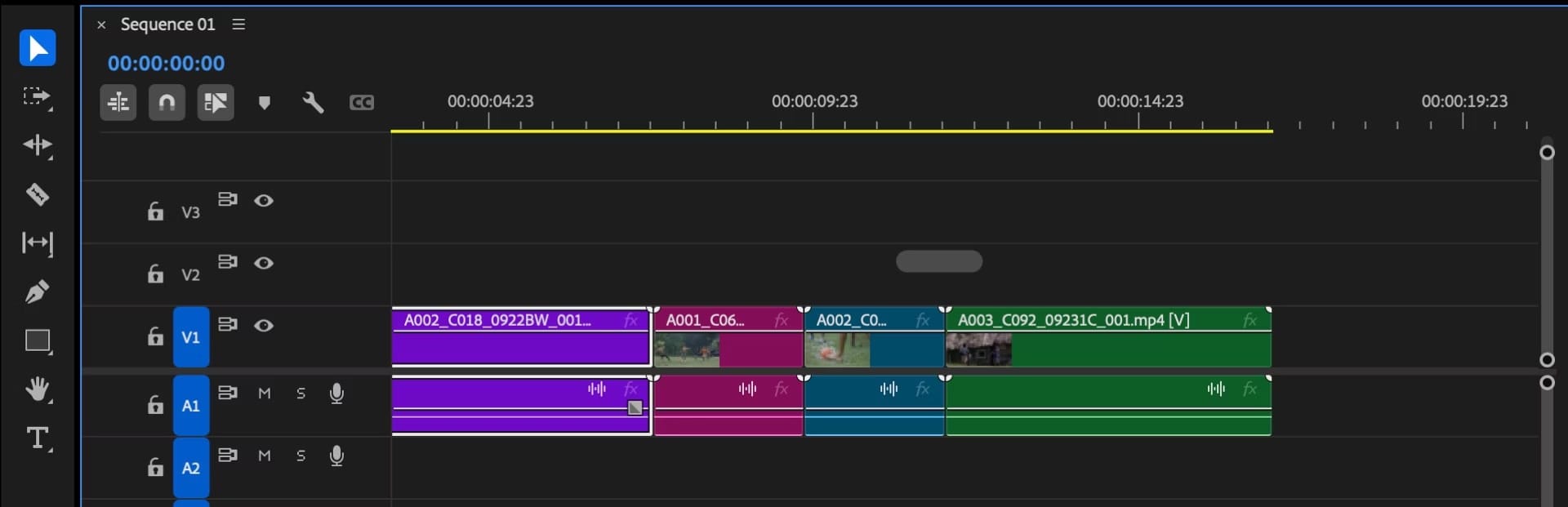
Adobe Premiere Pro 25.1 was released on the 3rd of December 2024, bringing one great change and one annoying one.
Annoying: “The new design has a friendlier appearance, is visually comfortable for prolonged viewing, and demands less mental effort to interpret.”
What this is describing is the new 'rounded edges' of clips on the timeline.
To me, this is an annoying change because it will likely lead to the opposite of the description.
As an editor who notices small details all day long, having another yet change in front of that doesn't add anything to crafting an edit will only add to my cognitive load not reduce it.
Friendly rounded corners? Bah, humbug!
Great: Enhanced H.264 performance on Apple silicon computers and Windows
“Completely rewritten support for H.264 in MP4 and MOV provides up to a 4x increase in performance on Apple silicon computers and up to a 2x increase in performance on Windows computers.”
The 25.0 release back in October brought a bigger UI change, and the introduction of the universal 'Properties' panel.
DaVinci Resolve
Blackmagic Design's rampant update cycle has not slowed:
- DaVinci Resolve 19.1 — Nov 12th
- DaVinci Resolve 19.1.1 — Dec 2nd
- DaVinci Resolve 19.1.2 – Dec 18th
While 19.1 and 19.1.2 were both bug-fix updates, DaVinci Resolve 19.1 featured over 150 named improvements and enhancements.
You can get an in-depth look at the best of these in the 20-minute tutorial above.
They actually released a new 47-page 'New Features Guide' for 19.1, which you can read at your leisure but personal highlights include:
- Sync Media Pool Bins with File System Folders
- New Fusion titles, effects and generators
- Marker index search supports all marker fields
- Copy active node stack layer from timeline clips in the gallery
- New grain controls for Resolve FX Sky Replacement
- Fairlight: Ability to disable audio tracks
- Drag to reorder render jobs in the render queue
Final Cut Pro (X no more)
At long last Final Cut Pro (I still think of it as FCPX) was updated to version 11.
Is this a new era for FCP?
Highlight new features include:
- AI-powered Magnetic Mask
- Auto transcribe to captions (English only, locally transcribed)
- Edit spatial video clips from Apple Vision Pro or iPhone 15 Pro
- Edit in the timeline at 90, 100 and 120 fps
- Use a fistful of new keyboard shortcuts
- Install third-party Media Extensions to support playback and editing of additional video formats (macOS Sequoia or later required).
The official trailer was snappily edited by notable FCP editor Thomas Grove Carter, who you can learn a lot more from in Issue #066.
Dive into all the new features in this characteristically excellent tutorial from Mark and Steve of Ripple Training.
This Week in Movie Trailers – A fun new thing!
Trailers are one of the best bits about going to the movies.
Trailers and popcorn.
Plus, I love how creative, compelling, and challenging they are as an editorial medium.
More on that here:
- Inside Professional Trailer Editing
- Skills Editors Can Learn Cutting Trailers
- How to Edit a Film Trailer
- How to Edit Movie Trailers
Anyway, I love trailers and I'll often fill a minute or two of unproductive scrolling with the important and urgent task of discovering what new trailers are out now.
Out of curiosity to see if I could, I've built a fun new system that emails you the 10 most watched trailers on the internet every Friday.
Now you'll never miss a big new trailer again!

It's free, and it's fun; sign up at movietrailers.pro to see this week's top 10 and have next week's biggest trailers sent directly to you going forward.
So remember, that's all folks (for 2024) and cut daily.
Save money in Post with Cut/daily!
After doing all the research and trying all the other approaches, Riverside.fm is hands down the best way to record video interviews online.
Video and audio are recorded locally for pristine quality files, unaffected by internet dropout or stability issues, and then uploaded effortlessly to the cloud.
It couldn't be easier.
UPDATE - Your last chance to save 35% with the exclusive discount code: "jonny35" on any annual subscription plan. The offer returns to 20% in four days.
Cut/daily Complete Access
Get lifetime access Cut/daily's complete archive of over 430 Post-Production insights, plus exclusive discounts and referral offers!
