#001 - A Free App that Gives Back

One of my favourite free apps is OmniDiskSweeper.
It's a simple but really useful app that I use on a regular basis.
OmniDiskSweeper scans any drive you select and shows you every folder and file on that drive, ordered from largest to smallest by total size.
That's it.
Why should you care?
This simple act helps you quickly find copious amounts of junk that's taking up precious space on your drive, especially your boot drive, that you can otherwise delete with impunity.
In today's scan, which took just a minute or two, I found more than 50 GBs of After Effects cache files spread across three different versions of the app, which can all safely be removed.
On an internal boot drive that only has 250 GB total capacity, that's 20%!
Which, as it happens, is also the margin of space that it is recommended that you leave untouched on all your drives for optimal performance, by the way.
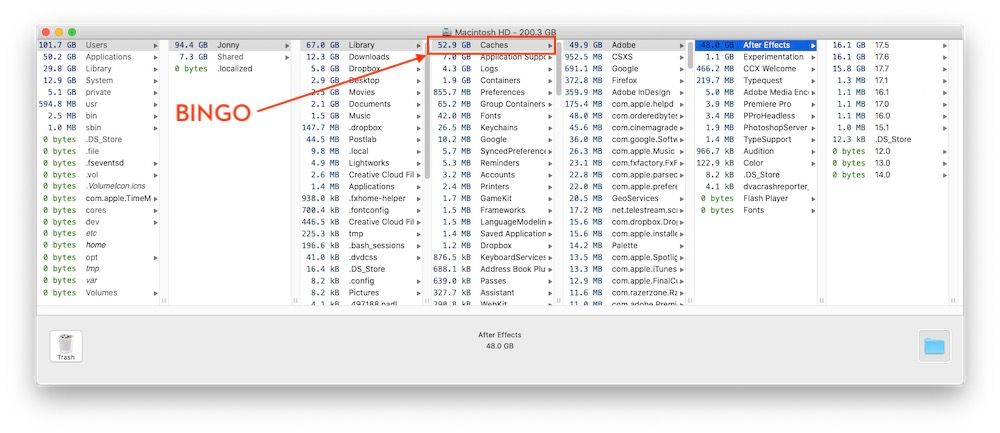
Another way to put OmniDiskSweeper into action is if you need to free up space on one of your high performance SDD drives to make room for a new project.
Scan the drive with OmniDiskSweeper, find an old project that's the right size and back it up to a larger (slower) hard drive and move on with your day.
As an aside, the tool I love the most for fast, accurate and reliable media management is Hedge. Accept no substitutes and save 10% with this special link.
But wait, what about Windows users?
Sorry guys, I'm on a Mac so I can't vouch for these alternatives but if you know of a good one, definitely let me know!
Update - Apparently, WinDirStat is a good place to start and it's free! (H/T Emir Dolo)
So remember, make space to cut daily.
