#199 - How to Composite Multi-Channel EXR Files
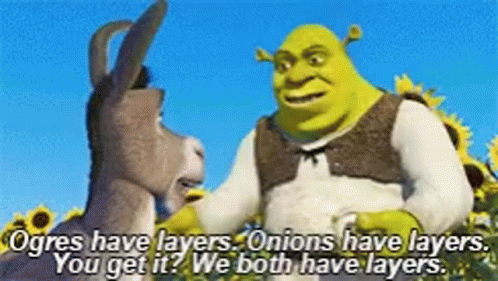
OpenEXR is a file format you should get to know better.
The purpose of format is to accurately and efficiently represent high-dynamic-range scene-linear image data and associated metadata, with strong support for multi-part, multi-channel use cases.
— OpenEXR.com
EXR files are often used to create image sequences and can do many clever things for animators, VFX artists and colorists.
Embrace them as Juan has...

This includes containing multiple passes of an image in a single file for each frame, a bit like multi-channel audio files; together they create a mix but you have access to each individual element.
The most popular passes to render from 3D software packages are:
- Reflection pass
- Specular pass
- Ambient occlusion pass
- Z depth pass
- Mattes of specific elements
If you need some free EXR files to play with to follow along with the trio of tutorials on correctly compositing EXR files that we're going to look at in today's issue of Cut/daily, then I've got you covered.
Back in #149 - Download Four Free EXR Explosion Sequences I showed you were you could download 4 multi-light pass EXR assets to use in personal and commercial projects.
Know what else is free?
Thanks to MotionArray's sponsorship, Cut/daily is free this month!
Know what else is free?
An awesome looking Instagram Stories animated After Effects template at #13 in Motion Array's Best of 2021 round up.
Compositing EXR Multi-Channel Passes in 2 mins
In this 2 minute tutorial from ActionVFX.com you can get a quick overview of how to set up multi-channel EXR composites in After Effects, which includes making sure you get the colour management and some other essential settings correct.
